
I was recently approached to review a fantastic new website called PowerMyLearning.org. This is a free web-based platform for students, parents and even teachers that takes thousands of the best online games, videos and interactives from grades K-12 and puts them in one simple, easy to use website! I have 2 nieces in school. One is going into 2nd grade this year, and the other is going into 6th, and both take after me when it comes to school. I've always been one to play educational games in my free time, do "work books" picked up at my local store, and just indulge in anything school related. Luckily, both of them take after me and enjoy playing educational games as well, so when I was offered to review this, I honestly couldn't say no! The games, interactives and videos come from all sorts of studies including math, english, science, social studies and more! The site is able to remain free for others to use thanks to funding from generous companies such as Bill & Melinda Gates Foundation, The Eli & Edythe Broad Foundation, and the W. K. Kellogg Foundation.
Signing up for free on PowerMyLearning.org brings you into a world of resources! Including:
- Playing THOUSANDS of thoroughly vetted online learning activities in all major K-12 subjects
- Having easy-to-find activities tagged by subject, grade, Common Core State Standard, activity type, and language support
- Make a playlist of the activities that interest you!
- Have detailed reports that allow educators, parents, and students to keep track of usage
- Collect playpoints and rate the games you play!
Of course there are a LOT more advantages to this website than just that. I really like that it goes in through highschool! I personally just graduated last June, so I decided to take a look at the programs for 12th graders, and was thoroughly surprised at how awesome they were. There was even an interactive program for those going into college, so I definitely jumped on it and signed myself up! The program is very uplifting and inspiring, but I will get into it later. I also love that you don't have to search the internet to find awesome games and interactives, you can just come to this 1 simple website and browse through what they have! I know personally I would rather learn by doing something fun and hands-on then being thrown a book at and be told to read chapter by chapter. I've always been a hands-on learner, and know that a lot of people are the same way!
For teachers I feel that this would be the perfect way to bring some changes to the classroom. I wish this was introduced back when I was in school because I would of totally suggested it. I think this could be a big change to school, and feel that it should be introduced into every school. While the world is changing, and technology is becoming more and more relevant, I think schools should adapt and possibly teach every class with some sort of technological advance.
This was supposed to be a post with game suggestions and favorites from only my nieces, but where I was able to use the site as well as them, I will be adding the games around my level that I feel are awesome! The first one is called Big Future (College Board):
 This program is basically a site to get you active and more interested in going back to school. As I said before, I graduated from High School last year, and it's taken me a bit to figure out what I want to do in life. I was going to a Community College for High School, so I was already receiving college credits. Then I started worrying about different things such as the cost College may actually bring, and kind of held it off. I held it off a lot longer than planned because I didn't know how to get started with Financial Aid, Loans, Scholarships, ect. This website has it ALL. They have videos and interviews with people just like myself, who didn't know where to start, but got on the right track quick. I spent about an hour last night perusing on the site, and memorizing things in my head. I think I'm going to go back on and take a notebook and write everything down. It even goes so far as to telling you how to go about getting Financial Aid! Just what I need! :)
This program is basically a site to get you active and more interested in going back to school. As I said before, I graduated from High School last year, and it's taken me a bit to figure out what I want to do in life. I was going to a Community College for High School, so I was already receiving college credits. Then I started worrying about different things such as the cost College may actually bring, and kind of held it off. I held it off a lot longer than planned because I didn't know how to get started with Financial Aid, Loans, Scholarships, ect. This website has it ALL. They have videos and interviews with people just like myself, who didn't know where to start, but got on the right track quick. I spent about an hour last night perusing on the site, and memorizing things in my head. I think I'm going to go back on and take a notebook and write everything down. It even goes so far as to telling you how to go about getting Financial Aid! Just what I need! :)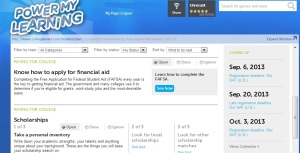 It even gives you Planned Activities and deadlines for SAT's and Registrations! I think it's so cool you can get everything you need in one site! It definitely gives be hope that I can make it to college and not have to struggle and worry.
It even gives you Planned Activities and deadlines for SAT's and Registrations! I think it's so cool you can get everything you need in one site! It definitely gives be hope that I can make it to college and not have to struggle and worry.The next "game" I found to be pretty cool was a game called Design a Cell (EdHeads). It's a really neat physics game that allows you to create a cell phone based on information given from elderly people. This is, of course, a fictional game, but realistic nonetheless (minus the cartoon teacher ;))
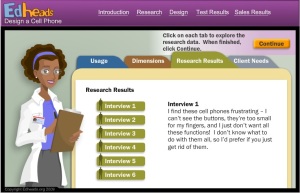 The game requires you to research your cell phone and go through pages of data collected from numerous different elderly people for your client. Then you have to take the data you researched, and actually design the phone.
The game requires you to research your cell phone and go through pages of data collected from numerous different elderly people for your client. Then you have to take the data you researched, and actually design the phone.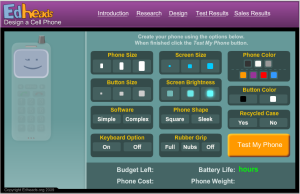 Of course, the design of the phone goes hand in hand with the data! For an example, a cell phone for elderly of course wouldn't use a complex software, so Simple should be marked.
Of course, the design of the phone goes hand in hand with the data! For an example, a cell phone for elderly of course wouldn't use a complex software, so Simple should be marked.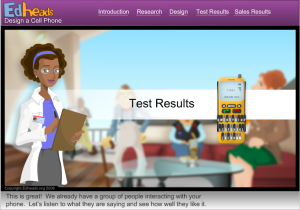 Then you have to test your results. A group of study patients will tell you what is good and what is bad with your phone. Then from here it's a lot of trial and error, unless you pay very good attention. I think this is such a fun game, and it's creative and challenging at times! I'm glad I went on this website because I wouldn't have known about this game otherwise!
Then you have to test your results. A group of study patients will tell you what is good and what is bad with your phone. Then from here it's a lot of trial and error, unless you pay very good attention. I think this is such a fun game, and it's creative and challenging at times! I'm glad I went on this website because I wouldn't have known about this game otherwise!Now onto my niece going into the 6th grade. I will refer to her as A. She loves playing games online, and is always trying to learn both in school and out of school. I'm proud to say she maintained high honors all throughout her 5th grade year!
The first game she really loved was called Make Beliefs Comix! This is a terrific writing game that allows you to make your own comic strips! A is very creative and talented, so she really loved seeing this in the list of games for her grade! This game is perfect for those who enjoy creating and drawing. It gives you a lot of different characters, props, and backgrounds and lets you create your own dialogue.

A being the smarty that she is, decided to do a comic for PowerMyLearning! If you can't read it in normal view, click the image to make it larger. She's funny! This is definitely a ton of fun, and will always produce new laughs and comics! This is a simple and easy to use maker! I think it would be fun for anyone though, not just 6-8 graders :)
Her other favorite game was Coaster Creator! This is an interactive game that explores the science behind roller coasters! It's a very neat physics game.
 You're able to choose the color of your car, the animal on your car (in this case, a squid is chosen) and then figure out the mass & height/mass & velocity to make your coaster a success. At this point, I don't think she actually knows what's going on, but thinks it's fun to make an outrageous coaster and try to make it successful! I think it's funny to watch! She hasn't really entered the grade that teaches you about this (in our schools, I believe we learned/learn about this in 8th grade).
You're able to choose the color of your car, the animal on your car (in this case, a squid is chosen) and then figure out the mass & height/mass & velocity to make your coaster a success. At this point, I don't think she actually knows what's going on, but thinks it's fun to make an outrageous coaster and try to make it successful! I think it's funny to watch! She hasn't really entered the grade that teaches you about this (in our schools, I believe we learned/learn about this in 8th grade).Lastly is my niece that is going into 2nd grade. I will refer to her as K. She's 7 years old, and also loves going on the computer and playing games. She really enjoyed more than one of these (including the comic maker A had used). The first game she loved was Change it!
 This is an awesome and cute little game that shows you what happens to an item when introduced to both heat and freezing cold temperatures. For heat, the items are Ice Cubes, Ice Cream, a Bone, a Candle and a Rock. For the freezer, the items are an Ice Cube Tray, a Boot, Orange Juice, Oatmeal, and a Brick. I think this is an awesome way to show kids what happens in liquid and solid state. She seemed to enjoy the outcomes of each object. I think it would be cool to do this in person as well! This was a very simple game, but one she enjoyed very much.
This is an awesome and cute little game that shows you what happens to an item when introduced to both heat and freezing cold temperatures. For heat, the items are Ice Cubes, Ice Cream, a Bone, a Candle and a Rock. For the freezer, the items are an Ice Cube Tray, a Boot, Orange Juice, Oatmeal, and a Brick. I think this is an awesome way to show kids what happens in liquid and solid state. She seemed to enjoy the outcomes of each object. I think it would be cool to do this in person as well! This was a very simple game, but one she enjoyed very much.The next game she really loved was a game called Dance Mat Typing! It's a fun animated game that teaches kids how to type correctly. It teaches them the correct finger placements while being fun and cute!
 The game is taught by an English goat! She thought it was funny that a goat was teaching her how to type. I think it's a good idea to have children start learning how to type correctly at a young age, and I think it's easy to do so with a fun character helping them! I've always loved typing games at school, and I think both her and A will enjoy them too!
The game is taught by an English goat! She thought it was funny that a goat was teaching her how to type. I think it's a good idea to have children start learning how to type correctly at a young age, and I think it's easy to do so with a fun character helping them! I've always loved typing games at school, and I think both her and A will enjoy them too!Overall, I think this website rocks! I really love that it's free, and introduces children to fun games that have educational value in them! They aren't just playing a shoot 'em up zombie game (which believe me, I'm a huge fan of) but a game that will give them information that will last them their whole life! I feel that learning through fun games and activities are a better way of having the information stick with them than just reading out of a book.
If you'd like to sign up for a free account for your children, yourself, or as an educator, click HERE! You won't be sorry, I promise!
Big thank you to PowerMyLearning.org for allowing me to write this entry! I'm so glad I was introduced to this website! :)
*This is a sponsored post. Although it's sponsored, all opinions are my own. I would never try to introduce anyone to a product that I myself do not like or would not use.
No comments:
Post a Comment